Extracting Extra Data
The next step is extracting any extra information we want from our GA4 events.
This is optional.
Where is this in the Pipeline Interface?
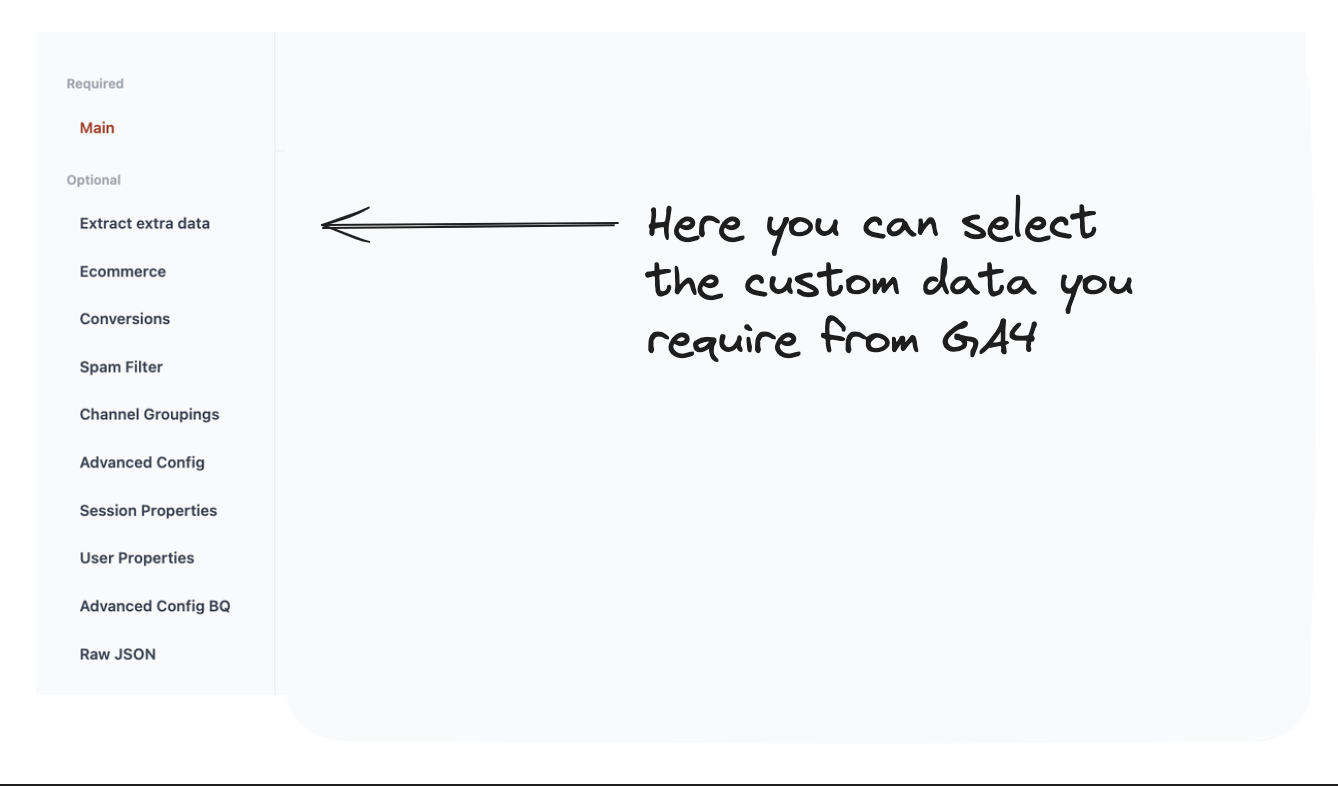
What are you setting up here?
This page allows you to pull out extra pieces of information from events to use in the pipeline.
GA4 sends lots of different types of events with different properties.
We do most of this for you automatically, but lots of sites have custom events with custom properties and we can help you handle it here.
What we are technically doing here is unnesting event_params so that we can use them easily in the future whether that be for Conversion events or User/ Session Properties etc.
Which ones do we add automatically?
The short answer is: pretty much every default property we use or process in some way.
We usually find people only tend to add custom properties, because the rest we're already extracting and letting you use.
Interested in the full list?
- Skip this screen and build the pipeline. In later steps you’ll be able to see all the parameters you’ve got access to.
- Look at the table below the form.
- It pulls data from your most recent day of GA4 data that’s exported to show a sample of all events and properties.
- It won’t show any properties that are already being used!
Example:
If we have a click event which gets sent with the HTML ID as the property click_html_id we could select that as a piece of information we want to use later.
What if I don’t need any extra information or I’m not sure what I need?
In that case you can ignore this screen and hit continue setup runs to unlock the rest of the setup options.
You can always come back!
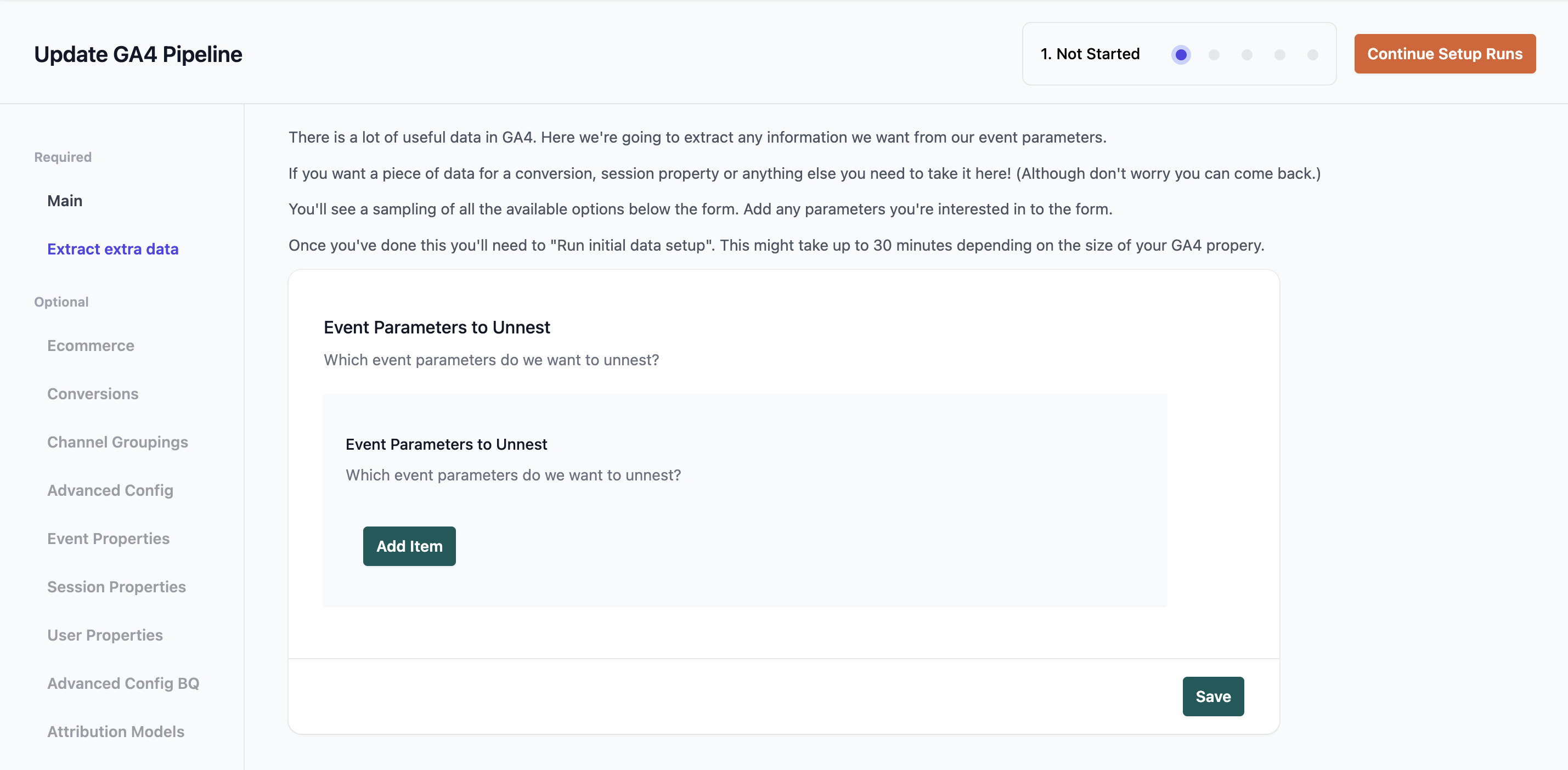
I do have custom properties I want to extract
Option 1: You could fill in the form manually if you have the information ready
If you know the properties you can manually fill them in, but below the form we download a sample of events.
Option 2: We pull a table of example event properties you can use to fill in this form.
The data is from the most recent day of GA4 data and includes:
- Every parameter for every event
- Two example values for each of those.
We then filter out all of the event_properties we’re already using and preparing for you, so you won’t see items such as ga_session_id , for example. We’re already making that available to you.
Typically we’d recommend:
- Look through the example values
- Pick any parameters you are interested in
- Review the form and hit save.
Example 1: Adding extra data for a B2B form.
Let’s say you have a B2B website.
You have tracked your own custom_form_submission event with a destination parameter
What we can do is unnest the form_type to extract whether the form submitted includes a telephone number.
1. Look through the example values for our parameter
Here it is!
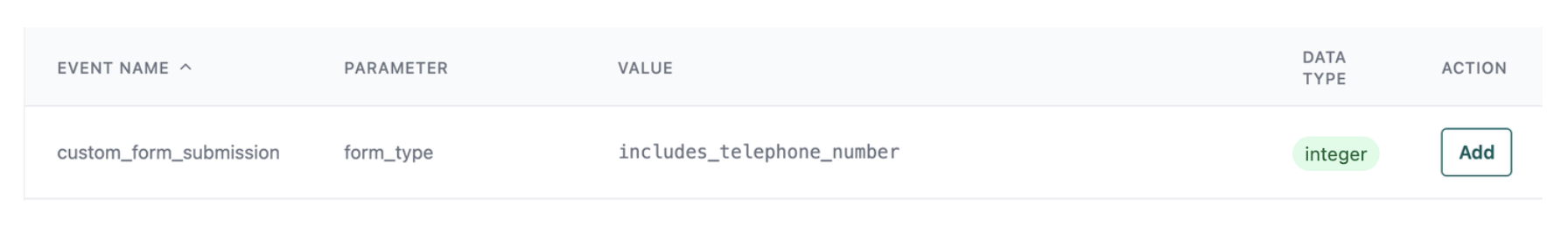
2. Add the parameter
We’d just need to select Add.
We only need to add the parameter once even if it appears in multiple events.
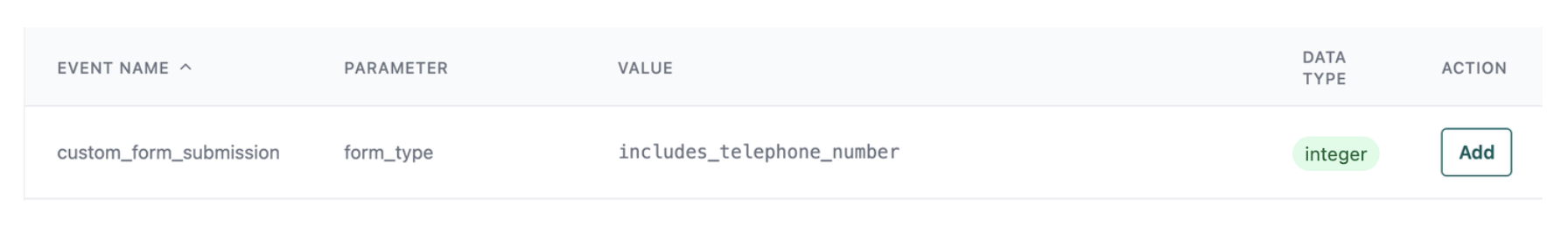
3. Review the form and save
This is what is pulled through to the form at the top.
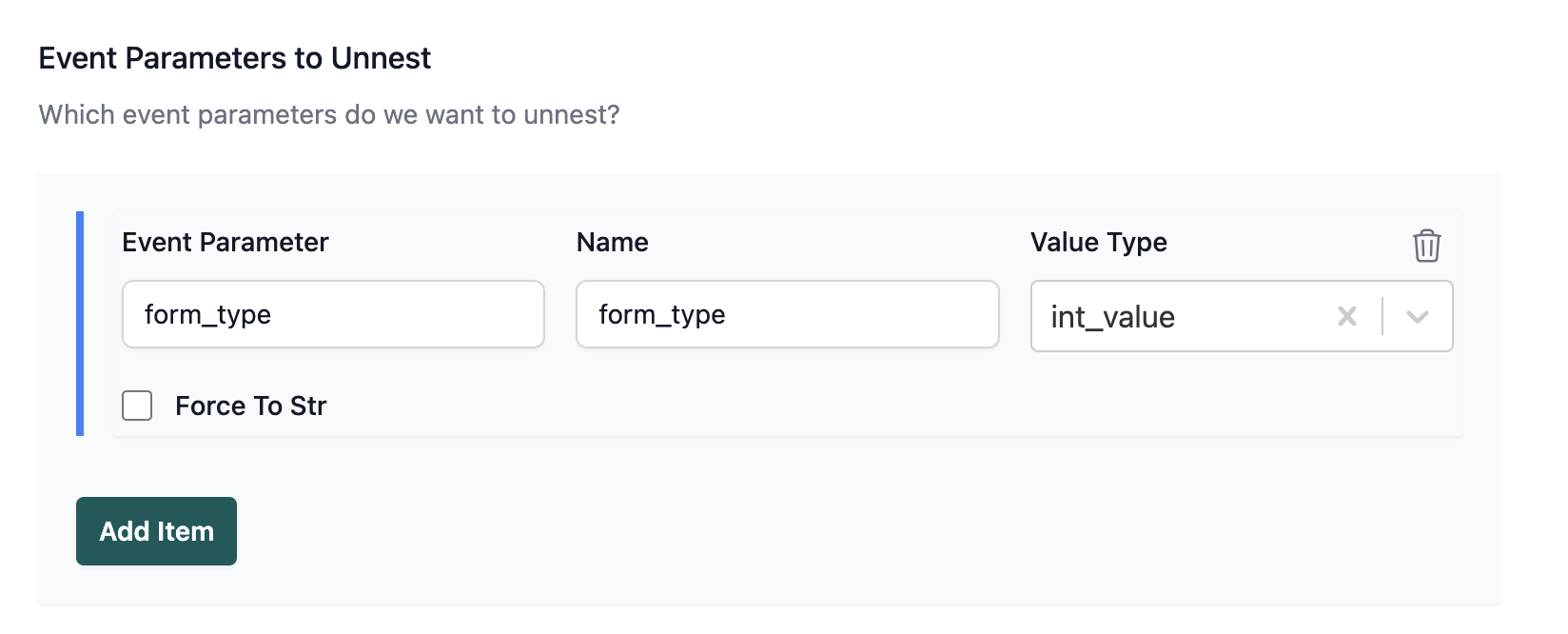
Concept: How does GA4 work with extra data?
GA4 fires events to track people on your site.
Every event comes with lots of default event properties as well as the ability to add your own properties. This gives a huge amount of flexibility.
Most of the add whatever you want happens in what GA4 calls event_params.
This is a field which allows you to save up to 25 different properties per event.
GA4 uses some of these by default. For example it sends some standard properties with most events. e.g.:
ga_session_idpage_location
Then some are specific to the event. e.g. the following are properties for video events like video_progress:
video_percentvideo_duration
But an event could be literally anything so GA4 also says: add whatever you like. Let's have an example.
Concept: Why might I want to extract additional data for some events?
We have FAQ's on our documentation pages. Suppose we start sending click events if you click on an accordion. We want to track the title of the accordion that was clicked.
We might get our developers to send an event like this:
If we extracted this we could use this to make an extra session dimension of "reader expertise level". Someone who reads the “what-is-event” accordion is probably a beginner and this could help us segment our audience.
Extract Data FAQs
Do not worry. You can always come back to this and set it up.
This will be applied retrospectively as well.