Pipeline GA4 Tables - Client Table
- Table name:
ga4_mrt_clients - Scoping: Client Level
- Table Contains: Client level dimensions & metrics.
- Each Row Presents: One row per client.
Each row of this table represents someone using your site on one day and information about what they did.
It's not a "true" user however, it's a unique browser + device. So if you access from a phone and laptop, that would be two rows.
We call this browser + device - a client. In GA4 this is a user, if you've done no additional set-up.
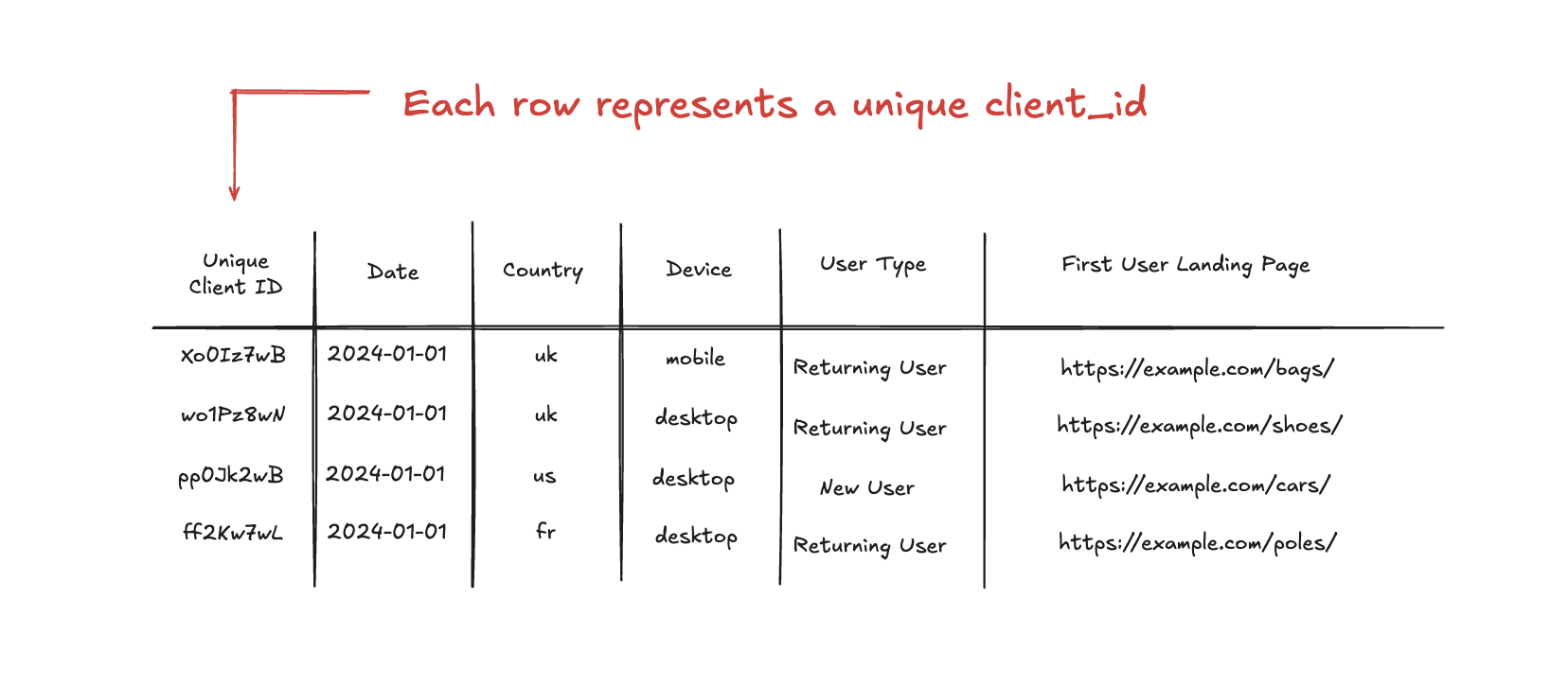
Why don't we call it a user?
Please see here to see the difference between Client ID and User ID.Table Fields by Category
Table Controls
Choose field type
Description
Complete list of all available fields in the client table.